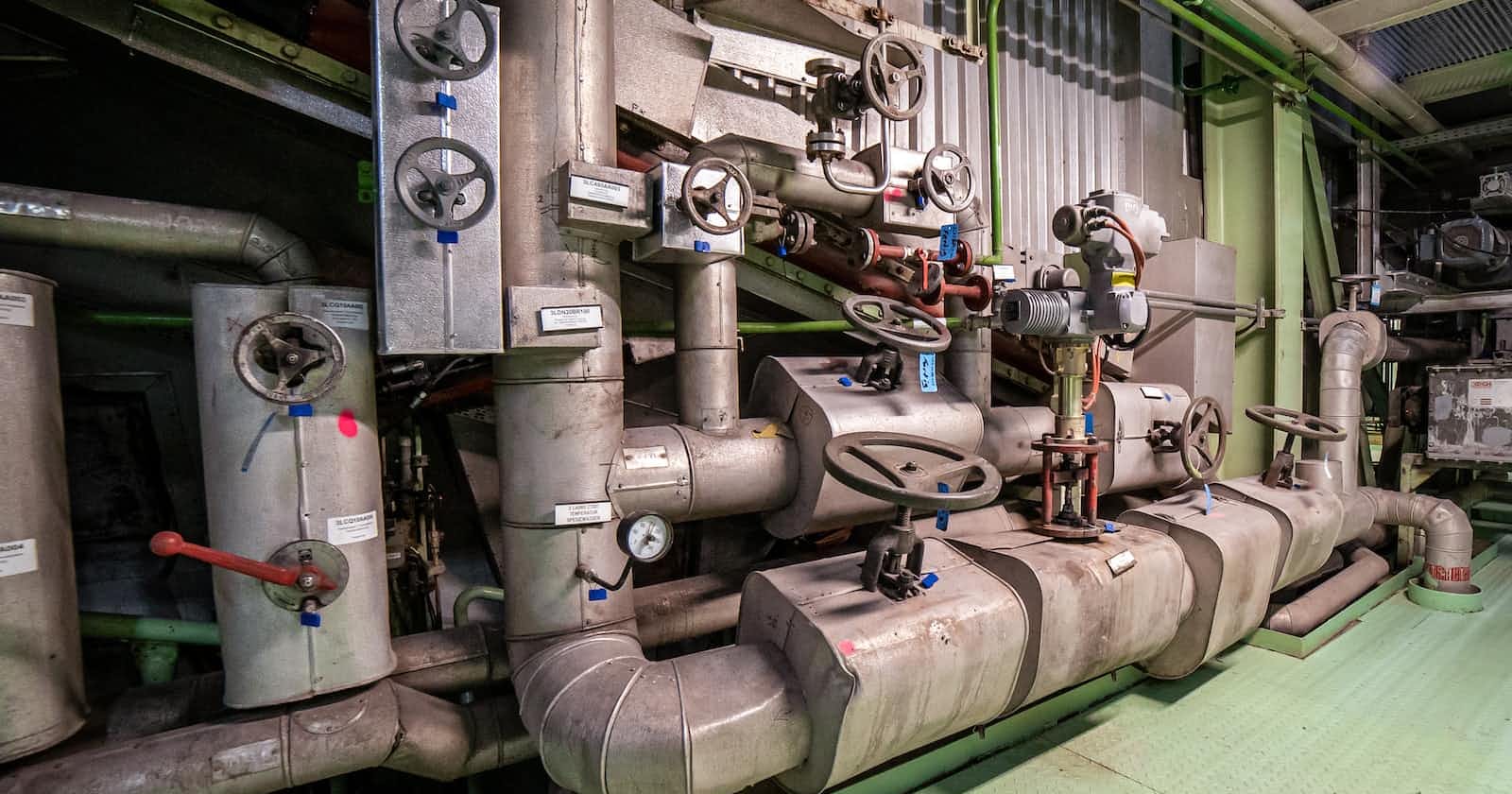Quick and Easy Makefile Guide
Begin by crafting a file named Makefile – the control center for your project's build rules.
In your Makefile, set up a rule like this:
target: dependencies
command
target: Your desired output, like an executable.dependencies: Files needed for building.command: The action to build from dependencies.
For a straightforward C program, a rule might look like:
app: main.c utils.c
gcc main.c utils.c -o app
This rule compiles main.c and utils.c into an executable named app.
Navigate to your terminal, hop into the Makefile's directory, and type:
make
Watch the magic unfold as Make executes your rules, compiling your program seamlessly.
Make automagically tracks file dependencies. Change a source file, and only the necessary parts get recompiled on the next make run.
Incorporate variables for flexibility:
CC=gcc
app: main.c utils.c
$(CC) main.c utils.c -o app
Now, altering compilers is a breeze – just tweak the CC variable.
As your project evolves, dig into advanced features like functions, automatic variables, and built-in rules.
Makefiles offer a practical way to automate your build process. This guide gets you started smoothly. As you dive deeper, explore extra features to fine-tune and customize your project's build flow!